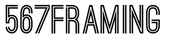Copy of Printing Guildlines
Printing Guidelines
Printing Specifications
Paper Type Options
- Epson Enhanced Matte
- Epson Premium Glossy
- Epson Premium Luster
- Epson Exhibition Canvas Matte
- Epson Exhibition Canvas Satin
- Epson Somerset Velvet
- Epson Hotpress Natural
- Hahnemuhle PhotoRag 308gsm
- Hahnemuhle German Etching
- Hahnemuhle Fine Art Baryta
Printers
- Epson SureColor P9000 44"
- Epson Stylus Pro 11880 64"
Required File Specifications:
Please save your image file as specified below if possible.
If you can not alter image files on your end, you are still welcome to submit them and we will ensure the image quality is sufficient prior to printing.
- Format (raster image): tiff, flattened
- Format (vector image): pdf
- Color Space: Adobe RGB (1998)
- Resolution: 300dpi
Rules and Guidelines
1. Test strip (proof): We will charge $5 per image for a 2~3" wide strip showing a part of the full scale picture and 3~4" thumbnail showing the entire picture. The cost of your first test strip will be deducted from your further printing job of the same file.
2. No color correction: Your file will be printed strictly as it is by the proper ICC profile in Photoshop for your chosen paper type. If color accuracy is important to you, we HIGHLY recommend that you first print a test strip. Any color complaints should be accompanied by an original test strip or proof.
3. Image Editing: We mainly offer only very basic image editing services such as resizing and adjusting brightness/contrast. While we can take care of these on our end free of charge, we can also provide more time consuming editing and/ or touch up services at an extra charge. Please feel free to contact us and let us know what kind of editing service you are looking for and we will give you a quote based on the time required for the job.
4. Canvas papers are made from natural fibers. There will be variations in the surface of these materials, which are beyond our control. So we can’t hold responsibility for the occasional natural flaw and variations of canvas printing.
5. Check prints. Please check all of your prints and bring any defects to our attention before leaving our store. We do not accept claims of defective prints after the print leave our store.
To proceed with order
To get a quote, please click the quote link to submit your request.
You can also upload your image file from the following link.
To request a quote for uploaded images, you can either submit a separate quote request from the link above OR include a rough description of what you are looking for under "Description" section upon uploading images.
If we receive an uploaded image with no description or a separate quote request, we will still reach out to you to provide a quote and answer any questions you may have.
You are also welcome to contact us anytime if you have any questions!